How to send my product for repair service?

Notebook
MSI Brings Onsite Service to Your In-Warranty Notebook Products.
Before you submit your application, MSI would like to emphasize the following:
- Onsite service is not applicable to units that are out of warranty, have sustained customer-induced damage, or require upgrade services.
- Onsite service is exclusively available within a 50km radius of MSI-specified cities offering onsite service. If you are located outside this designated area, please visit the nearest MSI service center for assistance.
- If the product is found to have physical damage or a burnt casing, it will be classified as CID (Customer Induced Damage) and will be returned without repair.
- Proper packaging is the responsibility of the customer. Any damage caused due to improper packaging will be the customer’s liability.
- When submitting the product, the customer must obtain an acknowledgment, docket number, or AWB number from the courier personnel.
- Under no circumstances should the customer hand over the product to anyone who cannot provide a valid acknowledgment, docket number, or AWB number. MSI will not be held responsible for any loss or issues in such cases.
- If the courier does not arrive for pick-up at the scheduled time, the customer must inform MSI immediately.
- If the customer indicates that the original packaging (e.g., original box and thermal packing) is available at the time of submitting the pick-up form, but the product is later received damaged due to missing original packaging, it will be considered CID (Customer Induced Damage).
To apply for onsite service, please follow the following steps:
1. Log in MSI Member Center, and select "Apply for Service" in the menu bar on the left-hand side.

2. Select "On Site Service" and fill out the application.

3. Upon receiving your onsite service application, the MSI Team will promptly review it and schedule your appointment. In the event your application doesn't meet the onsite service eligibility criteria, you will be notified via email.
If you wish to carry-in the units to service center directly, please [Click] here to check the service center nearby.
Monitor
MSI Brings Pick up Service to Your In-Warranty Monitor Products.
Before you submit your application, MSI would like to emphasize the following:
To apply for onsite service, please follow the following steps:
1. Log in MSI Member Center, and select "Apply for Service" in the menu bar on the left-hand side.

2. Select Service Request and fill out the application.
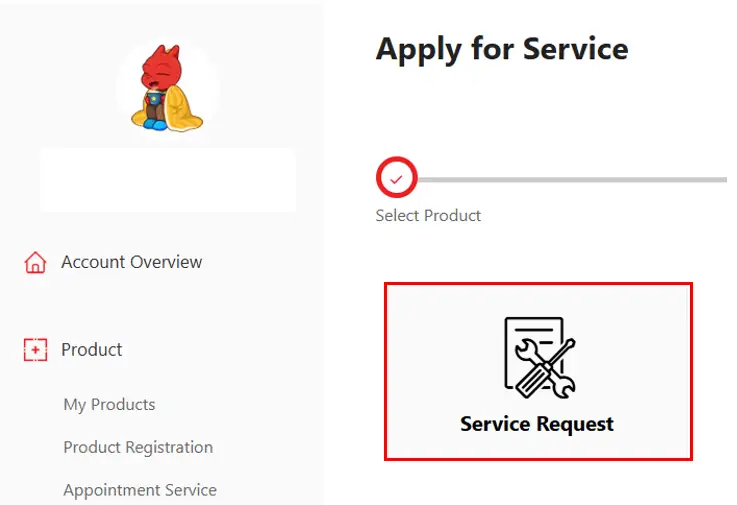
3. Upon receiving your service application, the MSI Team will review it and schedule your appointment. In the event your application doesn't meet the pickup service eligibility criteria, you will be notified via email. Estimated Pickup/In-transit time depend upon your area courier service availability. (Metro Cities- 3-5 Days, Zone 2 Out of Metro Cities 5-7 Days, Zone 3 Small Cities 7-10 Days, Rest of India Cities Above 10 days)
Other Product Line
Please go to MSI Service Location (Click here) to find the closest service center nearby.
1. Select your product category.
2. Select your region and city and find the service center nearby.

If you are still experiencing problems with above information, please reach out to the MSI customer support team for further assistance.
Survey




